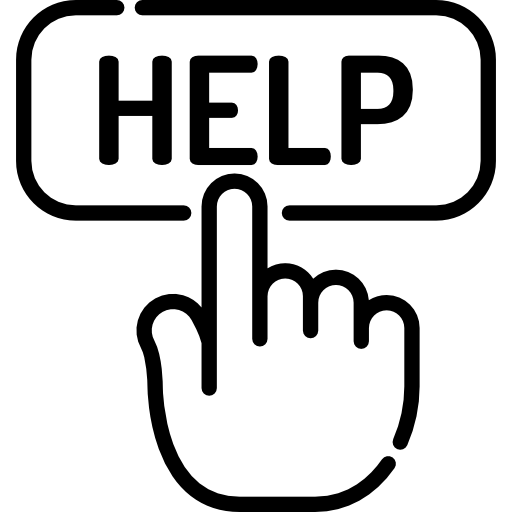What is an 'All Day Parking' subscription?
The All Day Parking product requires you to register once with your license plate and payment method. This then allows you to enter and exit the car park without having to take a ticket or to visit a payment machine. Simply drive in and out and your preferred payment method will be charged on exit. Please note that the advertised rate is for a single entry and exit, not multiple use within the 24 hour period.
Can I enter and exit multiple times under the All Day Parking?
The offer is for a single entry and exit. If you exit and then re enter a new transaction will begin and a new charge will be taken upon exiting.
I registered for the all day parking offer but have only been charged £0.10. How do I pay?
The all day parking offer is a subscription product. This allows you to enter and exit without taking a ticket or having to go to a pay machine. It is a pay per use product so upon exiting your nominated bank card is automatically charged for your parking fee. The £0.10 transaction is an authorisation fee to confirm that your card is active and it should be refunded immediately.
Can I park in the car park for longer than 24 hours?
Yes, you can park in the car park for as long as you like. The tariffs will simply reset every 24 hours from when you enter. If you wish to park for longer than 5 consecutive days, please contact us to let us know.
I have subscribed to the all day parking offer, what do I do now?
Everything is automatic now you are registered. The barriers should raise upon entry and exit as the ANPR system will read your registration plate, and there is no need to pay at the machine when you are ready to leave as you will be charged each time you use the car park automatically upon exit straight to the card you nominated at registration.
I am trying to subscribe but I can only subscribe for 120 months?
The subscription is for 120 months which is to help our frequent users by making sure they do not need to continuously subscribe. For our standard subscription it is pay per use with no other charges on top of them and you can cancel your subscription anytime you like.
How can I get receipts for my subscription parking transactions?
To find your receipts, please follow the steps below:
- Login to your account
- Click on subscriptions on the left hand menu
- Click view on your current subscription
- Click on payments on your current subscription
- This should open a menu of all transactions
- Click download on the receipts you need
How can I update my vehicle registration on my parking subscription?
To update your vehicle registration, please follow the steps below:
- Login to your online account
- On the left hand side of your dashboard click on ‘subscriptions’
- Click ‘view’ on the relevant subscription
- Scroll down to the ‘identification’ section and click ‘add license plate’
- Select ‘new’ and input your vehicle registration before clicking ‘add’
- Once the new registration is there you can delete the old one by clicking the trash can icon
My payment failed on my last visit to the car park, how can I pay this and get my account unblocked?
Please follow the steps provided here to update your payment method and pay any outstanding transactions. Once you have done this your account should automatically be unblocked:
- The user should login to their account and from the dashboard select “subscriptions”.
- Once on the Subscription page select “View”.
- On the page for that subscription select “Payments”.
- Any transaction outstanding will have display as “Unpaid” and have the “Pay Now” option available.
- From here they can update existing card details by selecting replace or if already updated select the “PAY NOW” Option. By using replace this will automatically assign the payment card to the existing subscription.
- Once paid the Transaction will move to a PAID state.
- At this point it is recommend the user goes to “Payment Methods” and either removes their old card or specifies the new card as their preferred payment method.
If your account isn’t automatically unblocked, please email us on [email protected] and we will be able assist you.